Philicorda
Vintage Transistor Organ

The 60s Home Organ Sound
Philicorda is a faithful plugin emulation of the legendary 1960s Philips* Philicorda organ.
This plugin replicates the transistor-based sound of the later GM751 models, delivering the distinctively warm yet clear tones that made the Philicorda a classic.
Like the original hardware, Philicorda features a vibrato circuit, a spring reverb, and two speakers. We have also added some extra features: overdrive, envelope generator, leakage, bias, and key click.
Philicorda is available for macOS, Windows, and Linux (VST2, VST3, AU, AAX, CLAP, Standalone).
It’s also available on the App Store for iOS and iPadOS (AUv3 and Standalone).
Philicorda Organ

The Philicorda organ, introduced in the 1960s, was the first musical instrument produced by Philips. The model we emulated, the GM751, had several revisions. Early versions had tube preamps, and later ones were all-transistor. Our emulation is based on an all-transistor model.
Top Octave Generator
The Philicorda utilizes a Top Octave Synthesizer circuit, featuring 12 oscillators for the upper octave notes, with ‘octave divider’ circuits generating lower octaves. This technology ensures that the same notes on different octaves are in sync and won’t generate the classic phasing issues of sample-based instruments. Each oscillator generates a saw-like waveform by layering multiple overdriven sine waves (nearly squares) at different octaves and volumes. The bias controls the mix between these layers.
The Plugin
Our plugin captures the unique character of the Philicorda, including the signature spring reverb (on some models called Reverbeo). While the spring reverb and speakers are meticulously sampled to preserve their original sound, the core of the Philicorda’s tone generation is fully algorithmic, allowing for a realistic and accurate emulation, surpassing the limitations of sample-based instruments.
Oscillator Tunings
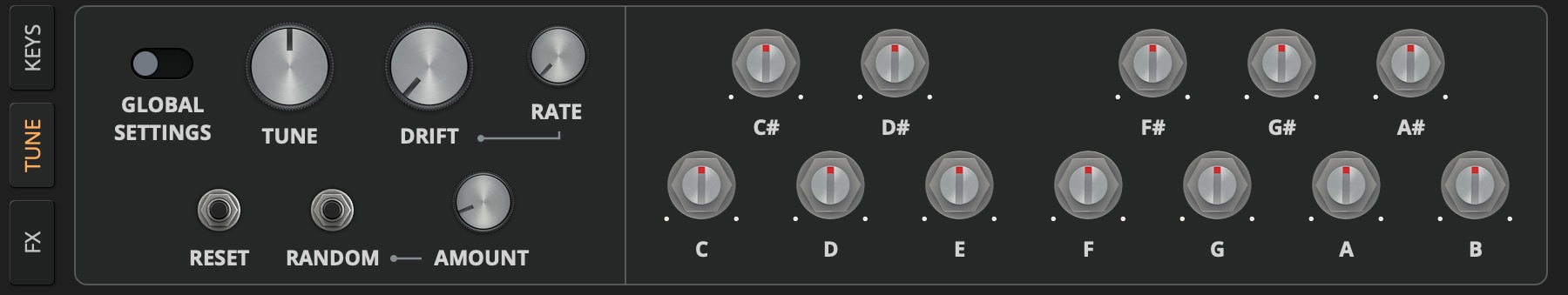
You can adjust the pitch of each oscillator and also the master tune. You can also control the drift, which introduces random changes in the oscillators’ pitch.
If you select Global Settings, the tunings will apply to all instances of the plugin. Otherwise, you can save different sets of tunings in your presets.
Effects

Philicorda features a set of three high-quality effects, inspired by classic gear and designed to complement the organ’s character.
The effects section features:
- Tape Echo, based on our Space Echo emulation Outer Space
- Phaser, delivering rich, sweeping movement inspired by vintage analog designs
- Flanger, BBD based, capable of everything from subtle modulation to swirling textures
You can rearrange the effects in any order using drag and drop.
Comparison
Here’s a quick jam comparing the original Philicorda organ with our plugin emulation.
It starts with VOX I and VOX II, then builds by adding VOX III and VOX IV, just a touch of vibrato and reverb, nothing else.
We spent months carefully matching every knob, parameter, and subtle nuance, ensuring we captured the authentic feel and character of the vintage hardware.
Philicorda Demo
Try Philicorda for free with some limitations: silence for 3 seconds every 45 seconds, saving disabled.
If you like it, you can purchase a license and then authorize the demo version.
macOS
Requires macOS 10.13 or higher
AU, VST2, VST3, AAX, CLAP, Standalone
(64bit only)
Windows
Requires Windows 7 or higher
VST2, VST3, AAX, CLAP, Standalone
(64bit only)
Linux
Requires Ubuntu 20.04 or newer
VST2, VST3, CLAP, Standalone
(64bit only)
Specifications
- Octave Selectors (8′, 4′, 2′)
- VOX Selectors (I to V)
- Vibrato, Spring Reverb, Overdrive
- Echo, Phaser, Flanger
- Envelope Generator
- Leakage Control
- Bias Control
- Key Click Emulation
- Oscillator Tunings
- Resizable Window
- Preset system with randomizer
- Brightness and Contrast Controls
System Requirements
Windows 7 – 11
2GHz CPU, 4 GB RAM
VST2, VST3, AAX, CLAP, Standalone (64-bit)
macOS 10.13 – macOS 14
2GHz CPU, 4 GB RAM
VST2, VST3, AU, AAX, CLAP, Standalone (64-bit)
Universal 2 Binary
Ubuntu 20.04 LTS
2GHz CPU, 4 GB RAM
VST2, VST3, CLAP, Standalone (64-bit)
Copy Protection
To activate your plugin you can choose between Online and Offline authorization.
Create an account, log in through the plugin to activate, or download your license file for offline activation.
Activation
1 license up to 3 computers
No iLok
We don’t like dongles
No Internet
No connection required to activate
Changelog
2025/03/12: v1.2
- Added: Effect Section (Echo, Phaser, Flanger)
- Added: Standalone Version
- Added: Sustain Pedal support
- Added: New Presets by Ry Manning
- Added: macOS 15 Sequoia Support
2024/05/31: v1.1
- Added: Oscillators Tuning Panel with Drift
- Added: Oversampling to Overdrive
- Added: Spring Reverb Right Only Option
- Added: Original Keyboard Range Option
- Improved: Increased Vibrato Depth
- Fixed: Click noise the first time the distortion is initialised
2024/01/23: v1.0
- Release!
* Philicorda is not affiliated with, sponsored, nor endorsed by Philips.



